Where more of the world population joins the digitally Facebooking-Tweeting-Instagraming-OnlineBanking world, so naturally the criminals not far behind. In fact, the criminals are actually already stalking the online world and just waiting for victims to fall into their net. Crime relating to online activities such as banking phishing attacks, cloned accounts and fictitious transactions are on the increase as the 2012 Norton Cybercrime Report outlines that cybercrime was affects 556-million victims every year.
In an effort to combat fraud you need to establish a method to know for a fact that the person or company you are transacting with is infact the people or company that they claim they are.
You need a method to establish trust.
In a surprising move, the “trust challenge” has been taken up by the South African Post Office (SAPO) who have developed and launched The Trust Centre which will provide a South African developed digital certificate service. These Digital Certificates are electronic files securely linking an individual to encryption keys and identification data. This certificate belongs to a server or person and secures communication between parties by encrypting and signing the communications and transactions, protecting them from being intercepted by any unauthorised third party.
The Trust Centre technology, a first South African-developed PKI platform, has been accredited by the South African Accreditation Authority (SAAA), in terms of the Electronic Communications and Transactions Act 25 of 2002 and is a highly secure environment that holds the public key infrastructure (PKI) and Certificate Authorities (CAs) which provide user authentication through the use of Trust Centre digital certificates.
Through its PKI, the Trust Centre will:
- Authenticate and ensure the user is who they say they are;
- Validate the transaction to ensure non-repudiation;
- Protect messages from tampering;
- Encrypt messages to protect the message from unauthorised access;
- Digitally sign transactions and communications to authenticate code, data messages and documents.
The Trust Centre will also offer Secure Socket Layer (SSL) certificates which provides strong authentication of servers and websites. These certificates are crucial when surfing the web as many websites cannot be trusted, and SSL certificates provide that trust.
SAPO maintains that operating within a South African-based PKI is beneficial as it means that all processes, encryption and content of transactions and communications are kept within the country, including face-to-face maintenance and support. A local PKI will also provide rand-based costing and a local understanding of the challenges and opportunities in the South African market.
SAPO aims to launch other solutions as they transform and embrace the digital future. Christopher Hlekane, group CEO at SAPO says, “With digital capabilities being a prerequisite rather than a luxury for contemporary businesses in SA, it is important that, going forward, we create a digital environment that has trust and a clear legal status and where customers have the comfort of knowing that their communications and transactions are secure,”
The Post Office Future
The SAPO is planning to roll out other solutions as the SA Post Office transforms itself into a technology player “delivering more relevant, customer-focused solutions.” Hlekane adds.
Furthermore, SAPO contends that the Trust Centre benefits not only businesses and consumers but the country as a whole. “It is important for South Africa to showcase its capability and expertise to develop intellectual property in the technology space,” says Hlekane. “This represents a giant step forward for the country and if all goes well we will be able to export this technology, proving to the world that we are more than capable.”
For more info: https://trustcentre.co.za//

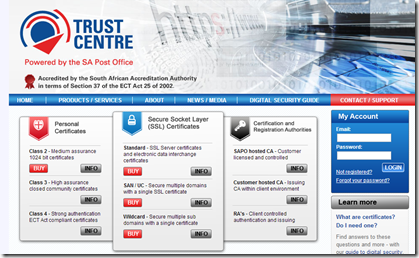

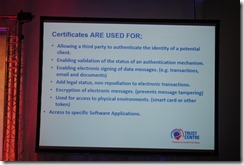


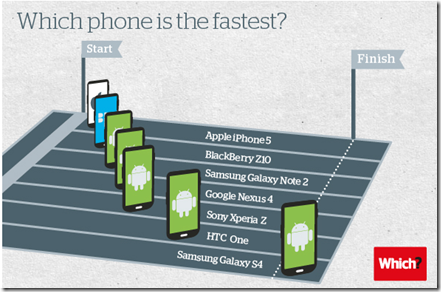

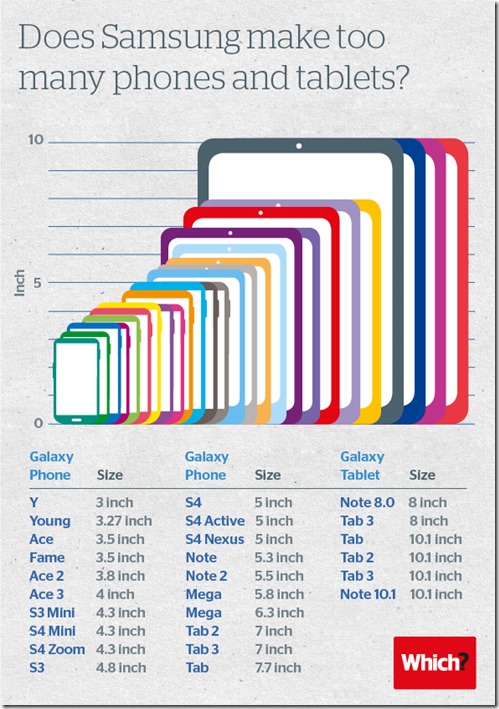




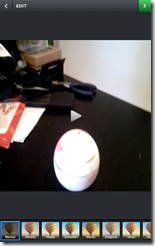




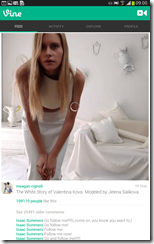
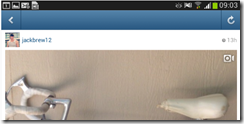
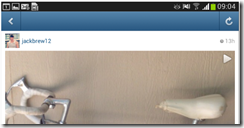

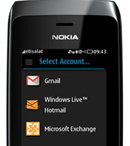










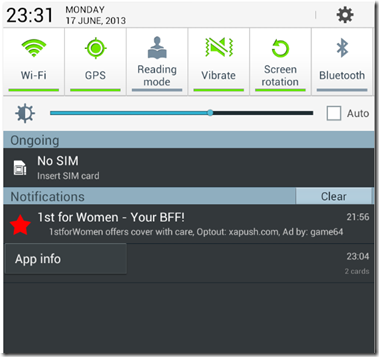
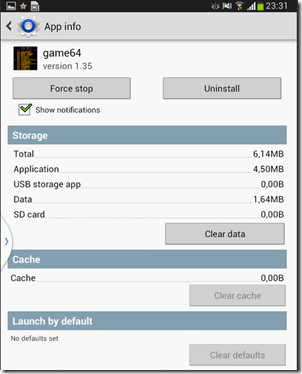





Recent Comments